Challenge
To design The Economist homepage for first-time visitors in order to build new, younger readership group.
To design The Economist homepage for first-time visitors in order to build new, younger readership group.
Strategy
Showcase the digital offering and broad range of products, while also keeping focus on the print edition. Optimize calls to action.
Showcase the digital offering and broad range of products, while also keeping focus on the print edition. Optimize calls to action.
Approach
— Analyze existing metrics
— Design several alternartive layouts
— Test with users & stakeholders
— Analyze existing metrics
— Design several alternartive layouts
— Test with users & stakeholders
Current state
— The page is overloaded with calls to action, both in-house and external, often clashing.
— Not enough journalism shown on the first screeno
— Podcasts and films aren't displayed
on top screens, people don't scroll far enough to find them
— Inconsistencies in components and font styles
— The articles don't get enough clicks
— Bounce rate is ~90%
Based on interviews with stakeholders
— Not enough journalism shown on the first screeno
— Podcasts and films aren't displayed
on top screens, people don't scroll far enough to find them
— Inconsistencies in components and font styles
— The articles don't get enough clicks
— Bounce rate is ~90%
Based on interviews with stakeholders
Desired state
— The page showcases the brand and products
— The value proposition is clearly stated
— The design is clean and coherent
— Modular grid works for promos, specials, etc.
— The value proposition is clearly stated
— The design is clean and coherent
— Modular grid works for promos, specials, etc.
Short-term goal
To tidy up and unify commercial elements and navigation
on the first two screens (upper third), using current grid.
To tidy up and unify commercial elements and navigation
on the first two screens (upper third), using current grid.
Long-term goal
To create a new homepage for non-subscribers, based
on a modular grid and run on a new technical base.
To create a new homepage for non-subscribers, based
on a modular grid and run on a new technical base.
Existing metric analysis
Together with the data team, I've analyzed Maxymiser test data to discover
insights from previous homepage iterations.
insights from previous homepage iterations.
I have also analysed Hotjar reports to see hpw different elements perform compared to each other.
Design direction
To create a new homepage for non-subscribers, based on a modular grid and run on a new technical base.
The new page will be shorter, concise showcase of what The Economist is today.
The blocks and modules of the page can change depending on the current editorial/marketing requirements.
The marketing modules fit in the page organically, rather than are pasted over.
The new page will be shorter, concise showcase of what The Economist is today.
The blocks and modules of the page can change depending on the current editorial/marketing requirements.
The marketing modules fit in the page organically, rather than are pasted over.
To start working on the components for the new homepage, I analyzed the design of current components, to be iterated upon.
Components design
Together with Product and Graphics team, I've designed a set of components for an internal UX workshop.
The components were then used to put together several versions of the page for user testing.
The components were then used to put together several versions of the page for user testing.
UX workshop outcome
An internal workshop with Product, Graphics, Commercial, and Dev team representatives resulted in three versions of a homepage layout to be put out for user testing.
Final design